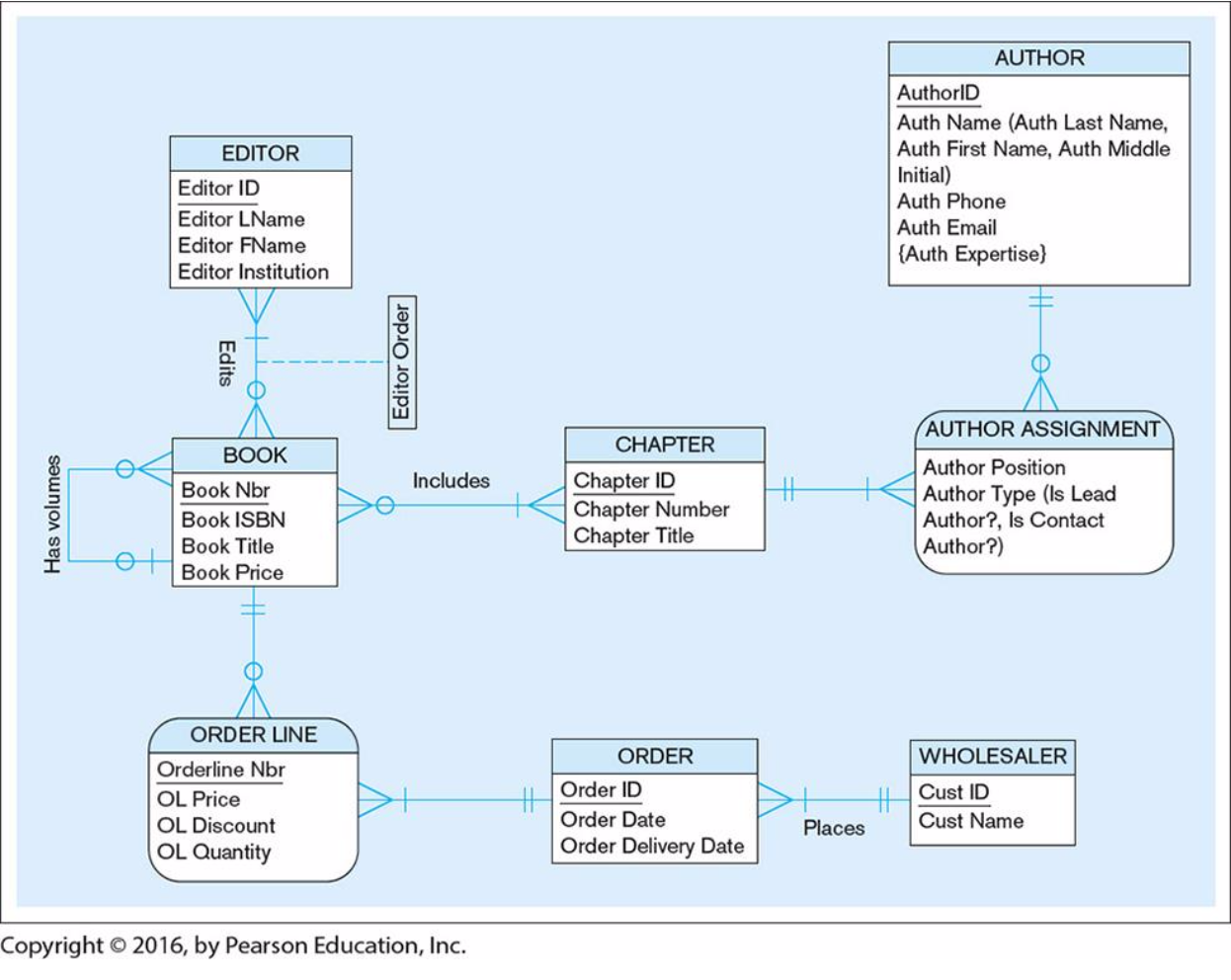ERD to Shorthand Conversions
Introduction
Work through the following Entity Relation diagrams and convert them to shorthand notation outlined in class.
An example of shorthand notation for an entity Course would be as follows:
Course(CourseCode, Name, EnrolmentCount, ProfessorID)
ProfessorID is the foreign key of an entity called Professor
In this case, primary keys are represented as bold attributes while foreign keys are italicized. In an exam setting you can simply use a hard underline for primary keys and a dotted underline for foreign keys. Also make sure you indicate which entity the foreign key belongs to.
Questions
Question 1
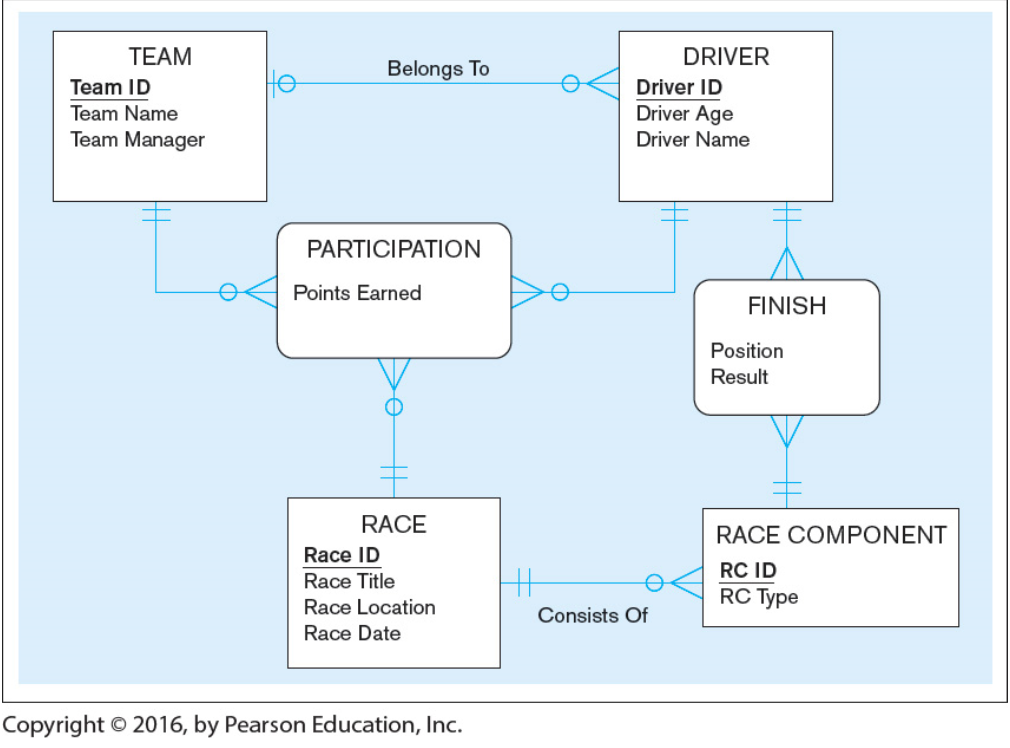
Question 2
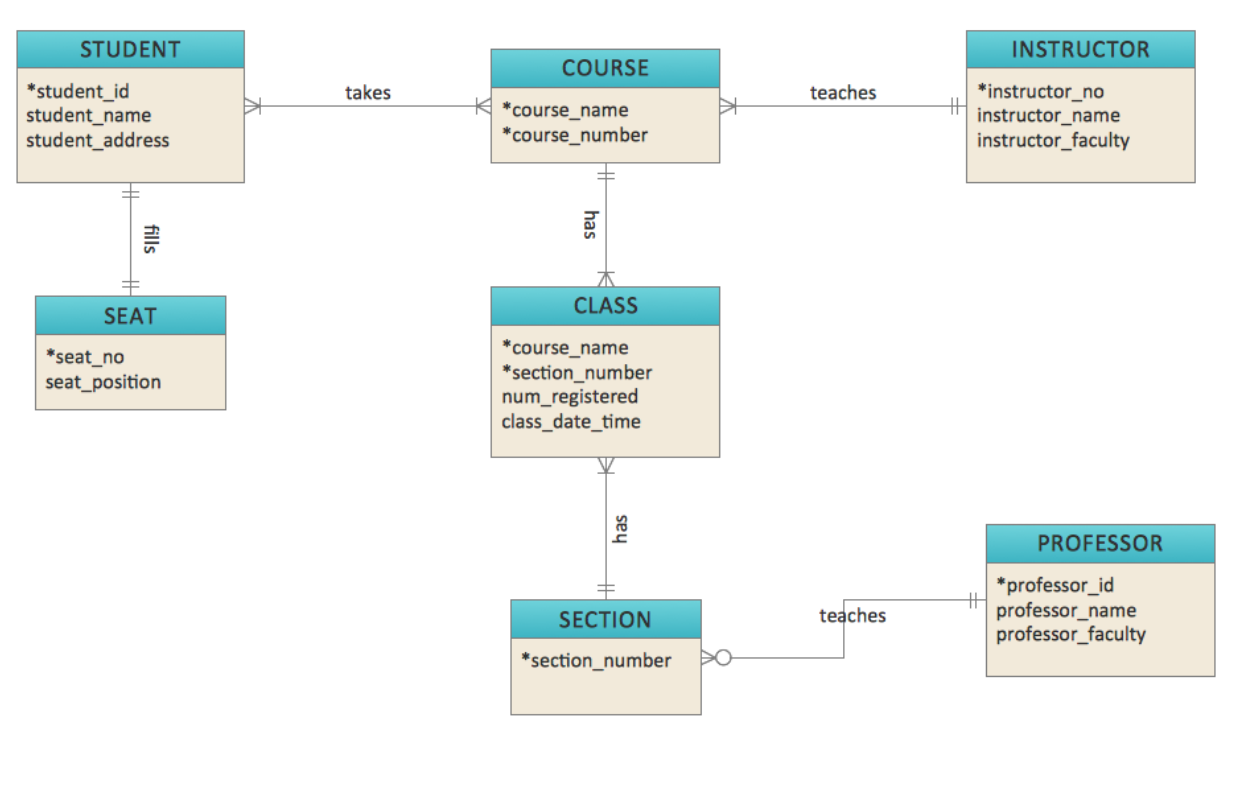
Question 3
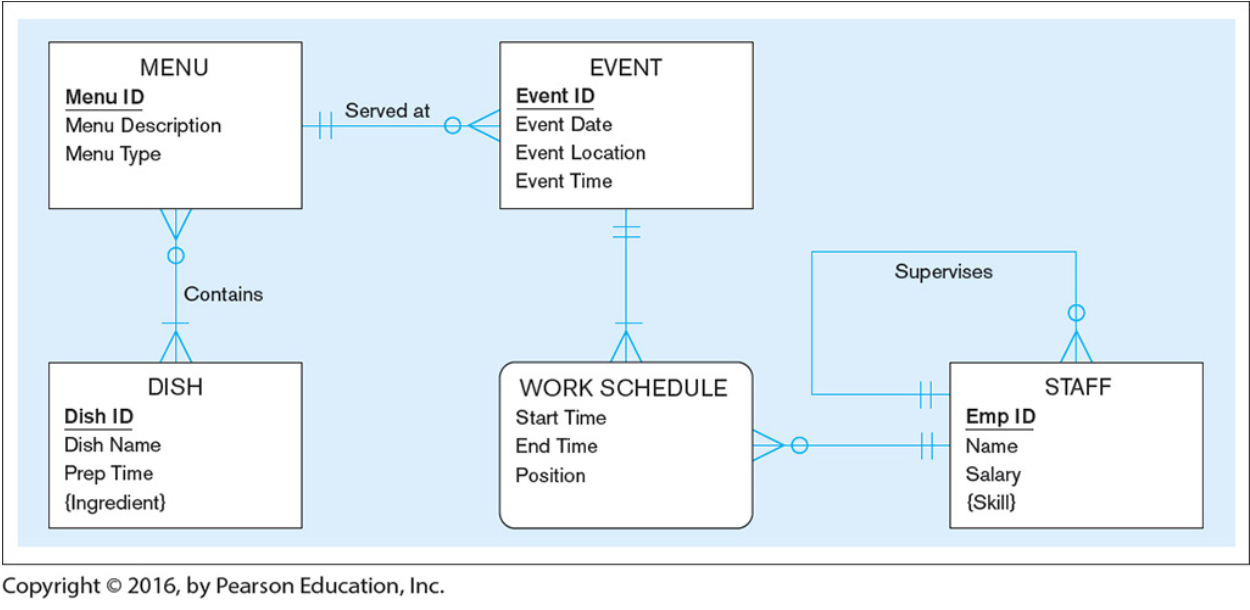
Question 4